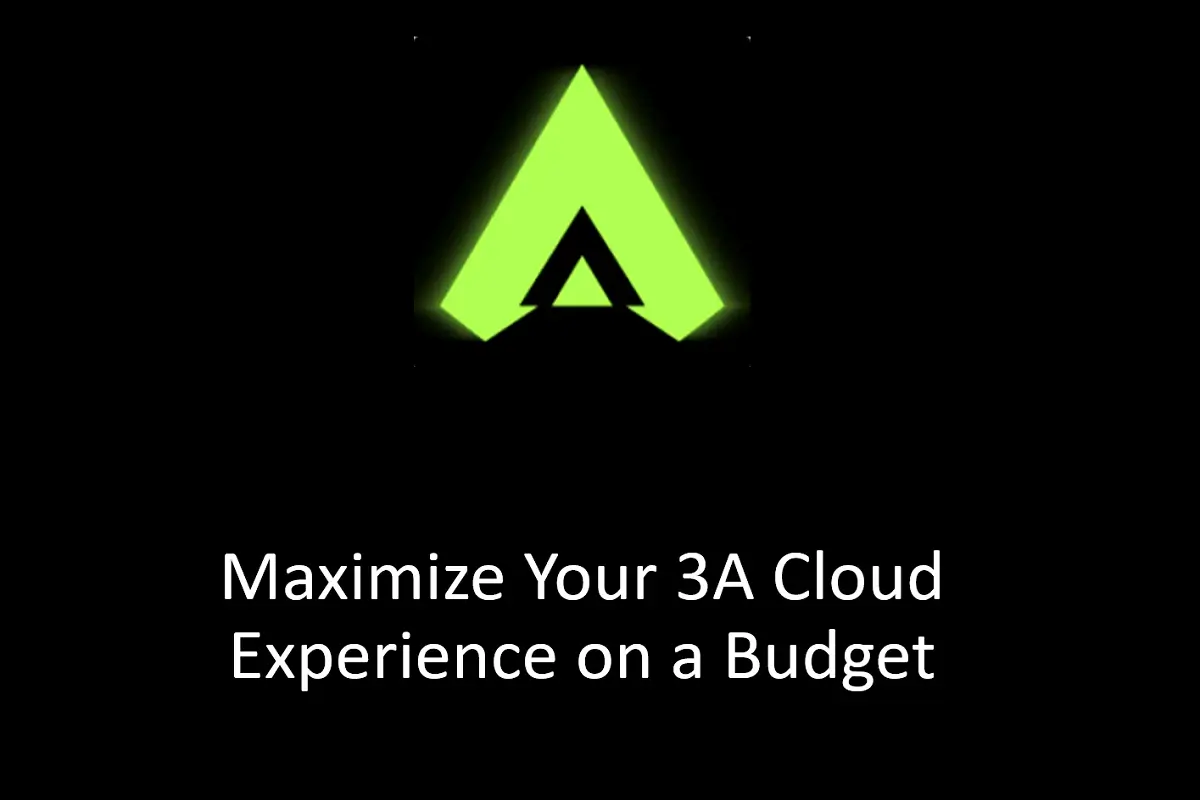How to Transform Your Commute into a Gaming Paradise with 3A Cloud
Long commutes can feel monotonous, but with 3A Cloud , you can turn that downtime into an exciting gaming adventure. Imagine battling epic bosses, exploring vast open worlds, or racing against friends, all from the comfort of your bus, train, or car (as a passenger, of course!). Here’s how to make the most of 3A Cloud during your daily commute.
Reliable Connection is Key
A stable internet connection is the backbone of any cloud gaming experience. If you’re commuting by train or bus, check if Wi-Fi is available. If not, ensure your mobile data plan can handle streaming. For a more consistent connection, consider using a mobile hotspot if your data plan allows.
Pro Tip: Adaptive bitrate streaming in 3A Cloud adjusts game quality based on your connection speed, ensuring smoother gameplay even on fluctuating networks.
Optimize Your Device
Before starting your commute, take a few minutes to prepare your Android device. Close unnecessary apps running in the background to free up resources for 3A Cloud . Also, ensure your device is fully charged, as cloud gaming can drain the battery quickly.
Choose the Right Games
Not all games are ideal for commuting. Fast-paced, twitch-based games might become frustrating if your connection fluctuates. Instead, opt for games that are less dependent on precise timing, such as RPGs, strategy games, or adventure titles with frequent save points.
Example Titles: Try The Witcher 3 for immersive storytelling or Civilization VI for strategic gameplay that adapts well to shorter sessions.
Utilize Headphones
Immerse yourself in the game world by using headphones. This not only enhances your gaming experience but also helps block out the noise and distractions of your commute.
Be Mindful of Data Usage
Cloud gaming can consume significant data. If you’re using mobile data, monitor your usage to avoid exceeding your plan’s limits. While 3A Cloud doesn’t allow offline downloads, lowering in-game graphics settings can reduce data consumption.
Adjust Settings (If Available)
Some games within 3A Cloud may offer adjustable graphics settings. If you’re experiencing lag or high data usage, try lowering the resolution to improve performance and conserve data.
Prepare for Interruptions
Commutes are unpredictable. To avoid losing progress, choose games that allow frequent saves or autosave functionality. This way, you won’t lose your hard-earned achievements if your connection drops momentarily.
Enjoy the Ride!
With a little planning and the right setup, you can transform your daily commute from a boring chore into an enjoyable gaming experience. 3A Cloud makes it possible to escape the monotony and dive into exciting virtual worlds, all while on the go.