3A Cloud: AAA Gaming Power on Your Android
Download 3A Cloud Latest Version Free to Play AAA Games
Rated 4.5 (11.2k)
3A Cloud
2.1.57
com.sayx.sagame
Hainan Haowan
Android 6.0 and Up
Game
151.05 MB
Free
Are you an Android gamer eager to dive into the world of AAA titles without investing in expensive consoles or PCs? If so, 3A Cloud could be your ultimate solution. This innovative Cloud Gaming platform streams high-quality games directly to your smartphone or tablet, offering console-like experiences anytime, anywhere.
In this guide, we’ll explore everything you need to know about 3A Cloud , including its standout features, game library, and how to get started. By the end, you’ll have all the tools to elevate your mobile gaming experience.
What is 3A Cloud?
3A Cloud is a cutting-edge cloud gaming service designed to bring premium gaming experiences to Android users. Instead of relying on powerful hardware, it streams games from remote servers to your device in real-time. This eliminates the need for large downloads, freeing up storage space and reducing wait times.
This Cloud Gaming platform caters to gamers who want access to top-tier AAA titles but lack the budget or space for dedicated gaming equipment or simply prefer the flexibility of mobile gaming. With just a stable internet connection, you can enjoy graphically intensive games without worrying about your device’s processing power or memory constraints
Behind the scenes, 3A Cloud leverages advanced technologies like edge computing and adaptive bitrate streaming to minimize latency and deliver smooth gameplay. These innovations ensure that even players with average internet speeds can enjoy a near-console experience.
Main Features
Check out the main features here below.
Extensive Game Library
3A Cloud boasts a diverse and ever-expanding collection of AAA games spanning multiple genres. From action-packed adventures like Shadow of the Tomb Raider to immersive RPGs like The Witcher 3 , there’s something for every type of gamer. To keep things fresh, the platform regularly updates its library with new releases and popular classics. This ensures you’ll always have exciting content to explore, whether you’re a casual player or a hardcore enthusiast.
High-Quality Game Streaming
One of 3A Cloud ’s standout features is its ability to stream games in stunning detail. Using state-of-the-art compression algorithms, the platform delivers crisp visuals and responsive controls, mimicking the experience of playing on a high-end PC or console. Additionally, 3A Cloud dynamically adjusts streaming quality based on your internet connection. For example, if your bandwidth drops, the system lowers the resolution slightly to maintain smooth gameplay, a feature particularly beneficial for gamers with fluctuating internet speeds.
Cross-Platform Compatibility
While primarily designed for Android, 3A Cloud aims to offer seamless cross-platform support. This means you can start a game on your phone during your commute and continue on a tablet or PC when you get home, all without losing progress. However, availability may vary depending on your region and device specifications.
User-Friendly Interface
Navigating 3A Cloud is intuitive and hassle-free. Whether you’re browsing the game library, launching titles, or managing your account, the platform’s sleek design ensures a smooth experience. Every aspect is optimized for touchscreens, making it easy to find and play your favorite games.
No Downloads Required
Unlike traditional gaming apps, 3A Cloud eliminates the need for downloads or installations. Games stream directly to your device, saving valuable storage space and allowing you to jump into gameplay instantly. This makes it ideal for gamers with limited device capacity or those who dislike waiting for large files to download.
App Screenshots


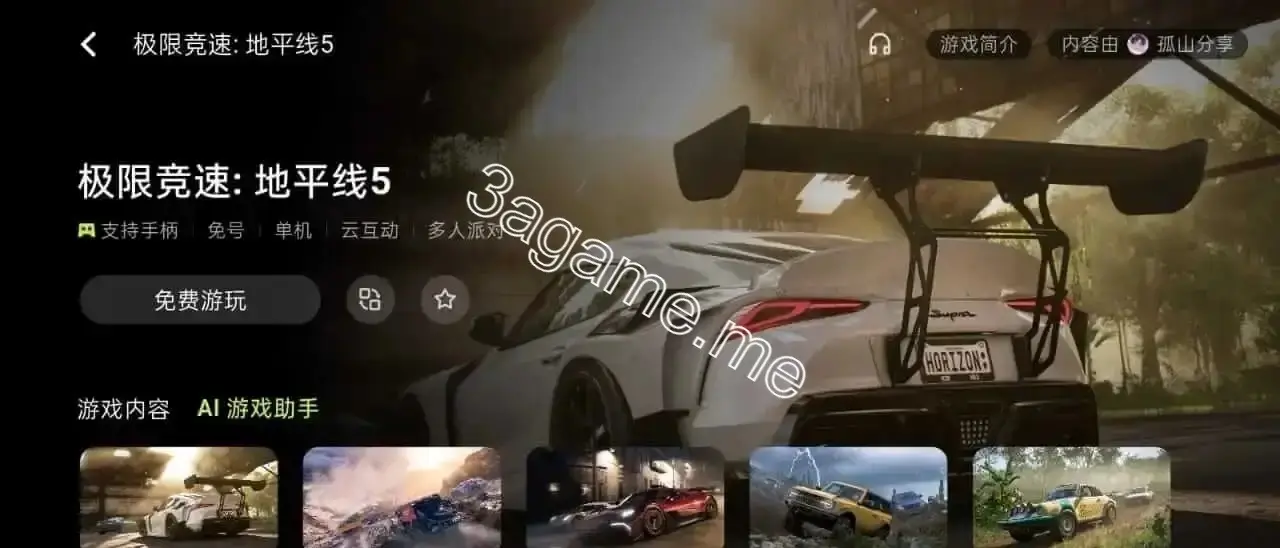

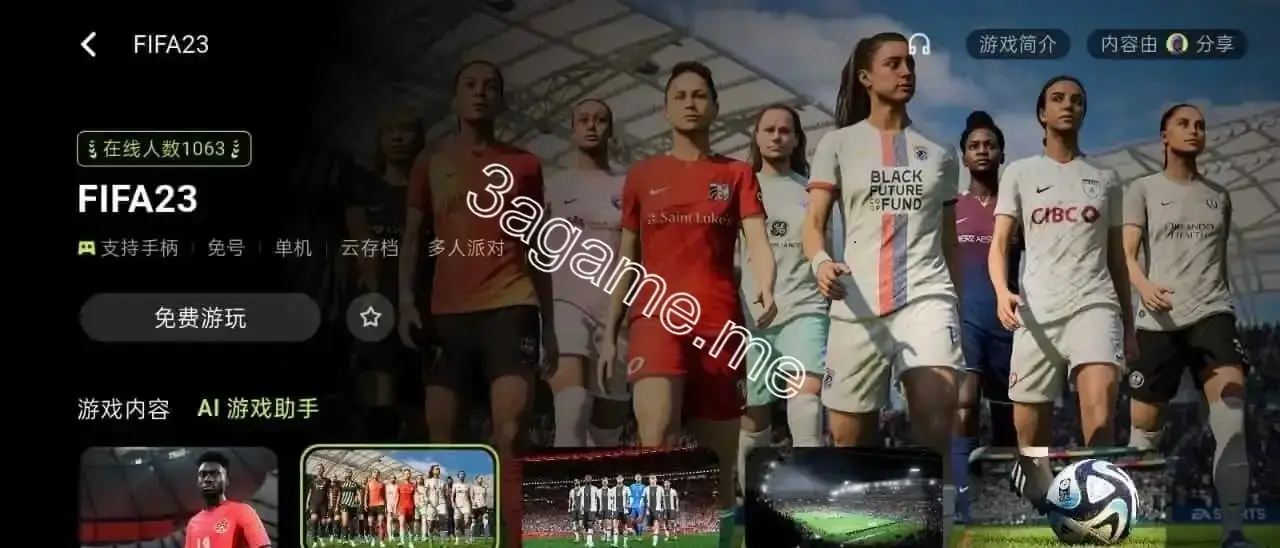
How to Download and Install 3A Cloud Apk
Getting started with 3A Cloud is straightforward. Follow these steps:
- Go to your device’s Settings > Security and toggle the “Unknown Sources” option to allow installations from outside the Google Play Store.
- Locate the downloaded file in your device’s file manager, tap on it, and follow the on-screen instructions to complete the installation.
- Once installed, open the app from your app drawer. You’re now ready to browse the game library and start playing!
Conclusion
3A Cloud represents a significant leap forward in mobile gaming, offering Android users access to AAA titles without the need for expensive hardware. Its extensive game library, high-quality streaming, and user-friendly interface make it a standout choice for both casual and hardcore gamers alike.
Whether you’re looking to unwind with single-player adventures or compete in multiplayer battles, 3A Cloud has something for everyone. Download the app today and discover a new era of gaming convenience and excitement.